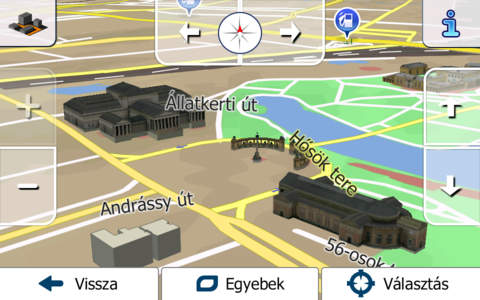
Hungary & Romania - iGO primo app app for iPhone and iPad
Developer: NNG LLC
First release : 12 Apr 2010
App size: 455.96 Mb
NOTE: We will soon discontinue support for this application and a brand new version will take its place. If you consider buying this version of iGO Navigation, we recommend that you wait until the release of our improved, cutting-edge version. Please come back soon!
Join the millions of users who have already chosen iGO navigation all over the world.
After downloading the iGO primo application you CAN START TO USE IT IMMEDIATELY. IT WORKS IN OFFLINE MODE, there are NO ROAMING FEES. Your iPhone becomes a FULL VALUE NAVIGATION device, just like any dedicated satellite navigation device. From now on all maps and additional content are available AS INAPP ITEMS ONLY. (see details of the coverage below).
°°°°°°°°°°°°°°°°°°°°°°°°°
HIGHLIGHTS
- Fast, short, easy-to-follow, and green routes
- Automatic route recalculation
- Multipoint-route support
- Get social! Share your routes on Facebook!
- Navigate to GPS-coordinates, pictures
- Local/POI search: find businesses or anything else you need around your position
- Country specific lane guidance & signposts (where applicable)
- 3D junctions (where applicable)
- Smart keyboard&history
- TTS Pro (where applicable)
- Customizable quick menu & vehicle profile
- Try out the Customer Support Centre: read tips&tricks, send a feedback.
°°°°°°°°°°°°°°°°°°°°°°°°°
IN-APP GOODIES
If you need FURTHER EXTRAS, we can offer you several In-App purchase items available in our In-App shop including FREE IN-APP ITEMS. Browse them, read the detailed coverage information and start using them today.
°°°°°°°°°°°°°°°°°°°°°°°°°
FREE & PAID In-App purchase items, where applicable:
- 3D citymaps
- Explorer’s package ( POI pack)
- Live Traffic
°°°°°°°°°°°°°°°°°°°°°°°°°
COUNTRIES COVERED
Hungary, Romania
°°°°°°°°°°°°°°°°°°°°°°°°°
IMPORTANT TECHNICAL INFORMATION
Installation and setup
Please note that since iPod touch and iPad (WiFi only) do not have built-in GPS-receivers, an external GPS-receiver is required. Only those receivers are compatible, which are officially supported by Apple. Due to the size of the package and certain In-App items, we recommend purchasing and downloading the application, In-App items or updates through WiFi or fixed line Internet access via the iTunes software installed on a personal computer.
Note: Continued use of GPS running in the background can dramatically decrease battery life. Background navigation has to be turned on while using the application; you can do this under "Settings / Advanced settings" in iOS 7.
The maps are part of the application, no roaming fees,: no need for cellular network coverage, no surprises. (Some Services – e.g. Live Traffic – require mobile Internet connection. Your operator may charge you for the data used and costs may be significantly higher when used abroad. To avoid unwanted roaming costs being generated abroad by the Live Traffic Service or other services requiring Internet connection (where applicable), please carefully review your settings in the Config Wizard or turn off „Data Roaming” on your device.)
Map updates are subject to availability and may come as part of software updates. End User License Agreement conditions apply.
Latest reviews of Hungary & Romania - iGO primo app app for iPhone and iPad
I would recommend this program for anyone expecting to travel to or in Romania. Its presumably as good for anyone going to Hungary. It is not a Tom Tom or Garmin app; dont expect it to have feature parity with the big-boys (theres more on exactly what I mean by that in the feature breakdown below). Nonetheless, it was absolutely invaluable as we drove from Bucharest to Bistrita and back. There were several instances where we would have become hopelessly lost without the directions it gave. For $18.99, its definitely worth having. In two weeks of daily, nearly constant use, there were exactly three instances where the programs knowledge of the area failed us (none of which took longer than a minute to correct): - It sent us in the wrong direction for about half a mile before turning us back around. Im relatively certain that there used to be a "no left turn" sign at that intersection that has since been removed. - It failed to recognize two roundabouts in one town. Installation of one had clearly just been finished, work was still proceeding on the other. - Coming down a VERY winding mountain pass that turned back on itself again and again it got very confused and kept trying to recalculate for us going the wrong way. This was not so much a problem as it was amusing. We just kept going down the mountain and it got its head together when we reached the bottom. It did fine going back up in the other direction a few days later. Feature Breakdown Good: - Instructions are clear. It gives you plenty of warning before your turns. - Its not entirely clear in the iTMS - particularly if youre looking at the screen shots - but it comes with an impressive array of user-selectable languages for display and for announced alerts. The British female voice is very clear. It even taught us the wonderfully descriptive phrase "over the roundabout" for "enter the traffic circle and keep going the same direction you were going before. - Having the maps and POI databases stored on-device for directions and maps without an Internet connection was essential due to my US iPhones inability to accept any SIM card other than the original from AT&T. - The extensive map database was very impressive. It knew several old dirt roads that I found my own way onto and helped guide me back even when I was positive that there was no way it could know where I was. - Offsetting the absence of spoken street names, it will tell you "take the second right... Take the next right... Turn right!" and will even tell you precisely which road to turn onto in the roundabouts ("Go over the roundabout, taking the second exit... take the second exit"). Very precise. - The program displayed a graphic of each turn or roundabout and which exit to take. If the spoken direction was unclear - which was rare - the graphic invariably set us straight. - There is a day/night mode that can be set either automatically or manually. Needs work: - Limited POI database. - Seriously unintuitive controls for navigating the POI database. - "You are over the speed limit." Great feature, but: • It needs the option to have it tell you, "You are over the speed limit, which is now 50kph" so you dont have to look at the screen to see what you should be driving. • It only displayed the speed limit on the screen after youd exceeded it. It would be useful to have the option to have the limit badge displayed all the time. • For some reason, it didnt always display the speed limit on the screen after it told me off for speeding. • It was incorrect far more often than I could explain away by saying that it would probably be corrected in a map update (in nearly every instance it claimed that the speed limit was 50kph in the town wed just entered when the posted sign told us that it was 70kph). - Automatic switching of day mode to night mode is slow on startup. Bad: - This app is not iPhone 4 ready. It REALLY needs an upgrade to allow background operation. - *(See edit)When navigating, touching anywhere on the map takes you to a quick menu. This behavior is unlike maps in any other program on the iPhone, and I never really did get used to it. Double tapping on the map (which zooms maps and pictures in other apps) more often than not opened the quick menu and then activated a feature. Very few of the features in the quick menu needed to be in their own section, particularly when there was a button for "menu" available on the screen anyway. *Edit: After spending time with Tom Tom US (which not only doesnt zoom when you tap but gives you a different menu based on the situation) Ive come to appreciate the utility of the Quick Menu in iGos software quite a bit more than I did. - Maps are not multi-touch enabled. You have to use the quick menu to zoom, and there are only three levels of zoom available. - Initial setup provides you with a huge list of languages it will speak to you in, all of which explicitly state "Street names not announced." If Im recommending this to anyone with an iPhone who would want to go to Romania, why only three stars? - One taken off for lacking iOS 4 integration, specifically multitasking. - One taken off for light POI database, unintuitive POI controls, the "Quick Menu", other quirks and missing features. Just a final note: This is iGo My way 2009. The advertised feature on iTunes that gave me the biggest pause before I bought it was this: "You can keep your maps up to date simply by updating the application - for FREE. The product comes with a lifetime license and a FREE subscription to quartly map updates until December 2010." I bought it in August 2010, nearly at the end of the free updates. Id love some clarification on whether continued updates will be available as in-app purchases or if they expect all of their users to purchase an entirely new program to get further map updates.
... The best!
Where is the iPhone 5 support ?????
I give it one star untill it will get fullscreen on iPhone 5... And is as slow on iPhone 5 as it is for 3GS. So there is definately no optimisation from developers. Also i have to say it is completely useless as a GPS software, as its alway like 5-10 seconds too late. For example, when it says "In 50 meters turn right" i have already turned... iGo used to be my number one GPS software. Not anymore. Its the worst! Dont buy this, or at least dont trust it... and youll avoid car crashing! Later edit: the latest update doesnt install/update at all.
Super 5 stars



